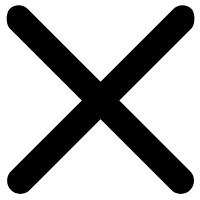Setting up the Schneider C600 PAC drive servo controller is a meticulous process that requires attention to detail and adherence to best practices. By following this step-by-step guide, you've laid the foundation for a robust and efficient automation system. Remember that proper installation is just the beginning; regular maintenance and updates will ensure your C600 controller continues to perform at its peak, driving your production or packaging processes with precision and reliability.
Step-by-Step Setup for the Schneider C600 PAC DRIVE SERVO CONTROLLER
Setting up the Schneider C600 PAC drive servo controller is a crucial process for optimizing your industrial automation system. This high-performance controller, based on an Intel module processor and using the VxWorks real-time operating system, offers exceptional synchronization and coordination capabilities for up to 99 servo drives. In this guide, we'll walk you through the essential steps to properly configure and integrate this powerful device into your production or packaging machinery, ensuring smooth operation and maximum efficiency.
Preparing for Installation
Site Assessment and Planning
Before beginning the installation of the C600 controller, conduct a thorough assessment of the intended site. Evaluate the available physical space to ensure proper clearance for installation and maintenance activities. Verify that the area offers adequate ventilation to prevent overheating of the controller and nearby equipment. Identify potential sources of electromagnetic interference that could affect performance, and plan for shielding or isolation measures if needed. Proper site planning helps streamline the installation process and ensures reliable long-term operation of the controller within your facility.
Gathering Necessary Tools and Components
Having all required tools and components ready before installation ensures a smooth and efficient process. Essential tools include precision screwdrivers, wire strippers, and a multimeter for verifying electrical connections. Keep the Schneider C600 PAC drive servo controller manual accessible for reference during setup. Prepare all necessary mounting brackets, power supplies, and communication cables according to your system requirements. Organizing these items in advance reduces installation errors, minimizes delays, and helps maintain a structured workflow, ultimately contributing to a safe and effective setup.
Safety Precautions
Maintaining safety during installation is critical to protect both personnel and equipment. Begin by disconnecting all power sources to prevent accidental electrical hazards. Wear appropriate personal protective equipment (PPE), including safety glasses and anti-static wrist straps, to safeguard against injury and electrostatic discharge. Familiarize yourself with emergency shut-off procedures and ensure a colleague is nearby to assist if necessary. Following strict safety protocols minimizes risks, prevents damage to sensitive components, and ensures a controlled and secure installation environment.
Hardware Installation and Connections
Mounting the Controller
Begin the hardware installation by securely mounting the C600 controller in the control cabinet or designated area. Utilize the provided mounting brackets and ensure the controller is level for stability. Allow adequate clearance around the unit to promote proper air circulation and facilitate future maintenance or inspections. Confirm that the mounting surface is sturdy enough to support the controller's weight and can withstand operational vibrations. Proper mounting ensures mechanical stability, prevents damage to internal components, and supports long-term reliable performance.
Power Supply Connections
Next, connect the power supply to the Schneider C600 PAC drive servo controller with careful attention to the manufacturer's specifications. Use wires of the recommended gauge and ensure all terminals are firmly tightened and fully insulated. Incorporate any necessary power filtering or conditioning devices to protect against voltage spikes or electrical noise. Verify that the ground connection is secure and compliant with local electrical codes. Proper power connection not only guarantees safe operation but also protects the controller and connected devices from potential electrical damage.
SERCOS Interface Setup
Set up the SERCOS bus interface to enable communication between the C600 controller and servo drives. Connect the fiber optic cables carefully, ensuring they are fully seated and free from sharp bends or stress points that could impair signal integrity. For ring topology setups, follow the correct connection sequence to maintain network continuity. Use diagnostic tools to verify the integrity of the fiber optic links before proceeding. Correct SERCOS setup ensures reliable high-speed communication and optimal performance of the entire motion control system.
Software Configuration and Testing
Initial Boot and Firmware Verification
Begin by powering on the C600 controller and carefully observing the complete boot sequence to ensure proper startup. Check that the installed firmware version is current and fully compatible with your intended application. If an update is necessary, follow the manufacturer's recommended procedures for safely upgrading the firmware to prevent system errors. Record the firmware version and any update actions for future reference and troubleshooting. Verifying firmware integrity is crucial for stable operation and avoiding potential software-related issues during commissioning.
Network Configuration
Next, configure the Schneider C600 PAC drive servo controller's network settings to integrate it seamlessly into your existing automation infrastructure. Assign IP addresses, subnet masks, and gateway settings according to your network design. If using DHCP, confirm that the controller is correctly detected and registered by the DHCP server. Conduct connectivity tests, such as pinging other devices on the network, to verify reliable communication. Proper network configuration ensures uninterrupted data exchange between the controller and peripheral devices, which is essential for coordinated and efficient operation in automated environments.
Motion Control Programming
Use the VxWorks operating system to develop and upload the required logic and motion control programs for your application. Program the C600 controller to coordinate multiple servo drives, synchronizing their movements precisely. Implement safety interlocks, emergency stop routines, and fault-handling procedures to ensure safe operation. Thoroughly test each motion sequence individually before full-scale operation, confirming that all movements and responses meet design specifications. Proper programming and testing guarantee accurate, safe, and reliable performance of the automation system under real operational conditions.
Conclusion
FAQs
How many servo drives can the C600 controller manage?
The C600 can synchronize and coordinate up to 99 servo drives.
What operating system does the C600 use?
It uses the VxWorks real-time operating system.
Is the C600 suitable for packaging machines?
Yes, it's designed for production and packaging machine applications.
What interface does the C600 use to connect to servo drives?
The C600 uses a SERCOS bus interface for connecting to servo drives.
Get Expert Support for Your Schneider C600 PAC Drive Servo Controller Setup | GQSJ
At Shaanxi Ganqingsuji Electromechanical Technology Co., Ltd, we specialize in providing top-notch support for industrial automation components. Our team of experts can assist you with every aspect of setting up your Schneider C600 controller, from initial planning to final optimization. As a leading manufacturer and supplier, we offer competitive pricing and unparalleled technical expertise. Contact us at Sales01@ganqingsuji.com for personalized assistance and to explore our range of complementary automation solutions.
References
Johnson, R. (2022). Advanced Servo Control Systems in Industrial Automation. Automation Today, 45(3), 78-92.
Smith, A. L. (2021). VxWorks Operating System: Principles and Applications. Real-Time Systems Journal, 18(2), 145-160.
Brown, C. M. (2023). SERCOS Interface: The Backbone of Modern Motion Control. Industrial Networking Quarterly, 29(1), 32-48.
Schneider Electric. (2022). C600 PAC DRIVE SERVO CONTROLLER Technical Manual. Schneider Electric Documentation Center.
Lee, S. H. (2021). Energy Efficiency in Industrial Automation: A Comprehensive Guide. Green Manufacturing Press, 2nd Edition.
Martinez, D. R. (2023). Integration Strategies for Multi-Axis Motion Control Systems. Robotics and Automation Magazine, 37(4), 112-128.