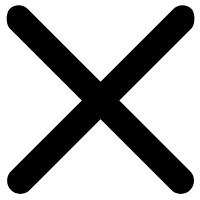How to Troubleshoot FANUC Teach Pendant A05B-2255-C100?
Troubleshooting the FANUC Teach Pendant A05B-2255-C100 involves a systematic approach to identify and resolve issues. Start by checking power connections and ensuring the pendant is properly connected to the robot controller. Verify the display functionality and test button responsiveness. If error messages appear, consult the FANUC manual for specific error codes. Check for loose cables or damaged connectors. Perform a software reset if necessary. For persistent issues, contact a certified FANUC technician or your trusted supplier for advanced diagnostics and potential replacement parts.
Common Issues and Solutions for FANUC Teach Pendant A05B-2255-C100
Display Malfunctions
One of the most frequent issues with the FANUC Teach Pendant A05B-2255-C100 is display malfunctions. These can manifest as blank screens, distorted images, or flickering displays. To address this, first ensure the contrast settings are correctly adjusted. If the problem persists, check the connection between the pendant and the robot controller. Loose or damaged cables can cause intermittent display issues. In some cases, the LCD screen itself may need replacement, which should be performed by a qualified technician.
Unresponsive Buttons
Unresponsive buttons on the teach pendant can significantly hinder robot programming and operation. This issue often stems from wear and tear or contamination of the membrane keypad. Begin troubleshooting by cleaning the keypad surface with a soft, lint-free cloth slightly dampened with isopropyl alcohol. Avoid using excessive liquid. If cleaning doesn't resolve the issue, the keypad assembly may need replacement. In rare cases, the problem could be related to the internal circuitry, requiring more extensive repairs.
Communication Errors
Communication errors between the A05B-2255-C100 teach pendant and the robot controller can cause operational disruptions. These errors often appear as specific error codes on the pendant display. To troubleshoot, first verify that all connections are secure and undamaged. Check the communication cable for any signs of wear or kinks. If the physical connections appear sound, the issue may lie in the software or firmware. Updating the robot controller software and teach pendant firmware to the latest compatible versions can often resolve communication problems.
Advanced Troubleshooting Techniques for FANUC Teach Pendant A05B-2255-C100
Diagnostic Mode Analysis
The FANUC Teach Pendant A05B-2255-C100 features a built-in diagnostic mode that can provide valuable insights into system health. To access this mode, power on the pendant while holding specific key combinations (refer to the FANUC manual for exact instructions). Once in diagnostic mode, you can run various tests on the display, touchscreen sensitivity, and button functionality. Pay close attention to any failed tests or error codes generated during this process. The diagnostic results can help pinpoint hardware issues that may not be immediately apparent during normal operation.
Software Reset and Recalibration
When software-related issues arise, performing a soft reset can often resolve the problem. This process typically involves powering down the teach pendant, waiting for a short period, and then powering it back on. In some cases, a more thorough software reset may be necessary. This can include restoring factory settings or re-flashing the pendant's firmware. After a major software reset, recalibration of the touchscreen may be required to ensure accurate input recognition. Follow the manufacturer's guidelines carefully when performing these operations to avoid unintended consequences.
Hardware Inspection and Maintenance
Regular hardware inspection and maintenance can prevent many issues from developing. Examine the A05B-2255-C100 pendant for any physical damage, such as cracks in the casing or worn cable insulation. Check all connection points for signs of corrosion or loose fittings. Clean the ventilation slots to prevent overheating, which can lead to erratic behavior. If the pendant has been exposed to harsh industrial environments, consider using compressed air to remove dust and debris from internal components. Remember to follow proper ESD (Electrostatic Discharge) procedures when handling the pendant to avoid damaging sensitive electronic components.
Preventive Measures and Best Practices for FANUC Teach Pendant A05B-2255-C100
Regular Software Updates
Keeping the FANUC Teach Pendant A05B-2255-C100 software up-to-date is crucial for optimal performance and security. FANUC regularly releases firmware updates that address known issues, enhance functionality, and improve compatibility with newer robot controllers. Establish a routine update schedule, ideally during planned maintenance downtime. Before applying any update, always backup your current configuration and programs. Read the release notes carefully to understand the changes and potential impacts on your specific setup. In some cases, updating the teach pendant may also require corresponding updates to the robot controller software to maintain system integrity.
Environmental Protection
The industrial environments where FANUC robots operate can be harsh on electronic equipment. To protect your A05B-2255-C100 teach pendant, implement environmental safeguards. Use protective covers when the pendant is not in use to shield it from dust, moisture, and physical damage. Consider installing anti-glare screen protectors to improve visibility in bright conditions and protect the display from scratches. In areas with high humidity or temperature fluctuations, use dehumidifiers or climate control systems to maintain stable conditions. Proper storage when not in use, preferably in a clean, dry area away from electromagnetic interference sources, can significantly extend the pendant's lifespan.
Operator Training and Documentation
Proper operator training is essential for preventing user-induced issues and maximizing the capabilities of the FANUC Teach Pendant A05B-2255-C100. Develop comprehensive training programs that cover not only basic operation but also troubleshooting procedures and best practices. Create detailed documentation, including quick reference guides and troubleshooting flowcharts, tailored to your specific robot applications. Encourage operators to maintain logs of any unusual behavior or error messages encountered. These logs can be invaluable for identifying recurring issues and streamlining future troubleshooting efforts. Regular refresher training sessions can help ensure that all operators stay up-to-date with the latest features and maintenance procedures.
Conclusion
Mastering the art of troubleshooting the FANUC Teach Pendant A05B-2255-C100 is crucial for maintaining smooth operations in automated manufacturing environments. By following the systematic approach outlined in this guide, from addressing common issues to implementing preventive measures, you can significantly reduce downtime and enhance the longevity of your equipment. Remember that while many issues can be resolved in-house, complex problems may require expert assistance. Always prioritize safety and consult with certified technicians when dealing with advanced troubleshooting scenarios.
FAQs
How often should I update the firmware on my FANUC Teach Pendant A05B-2255-C100?
It's recommended to check for updates quarterly and apply them during scheduled maintenance periods.
Can I replace the touchscreen on the A05B-2255-C100 myself?
While possible, it's advisable to have a certified technician perform this task to ensure proper installation and calibration.
What should I do if my teach pendant displays an unfamiliar error code?
Consult the FANUC manual for error code definitions. If unresolved, contact FANUC support or your authorized distributor for assistance.
Expert FANUC Teach Pendant Support | GQSJ
At Shaanxi Ganqingsuji Electromechanical Technology Co., Ltd., we specialize in providing top-tier support for FANUC Teach Pendant A05B-2255-C100 and other industrial automation components. Our factory-trained technicians offer expert troubleshooting, maintenance, and repair services to keep your robotic systems running at peak efficiency. As a leading manufacturer and supplier in the field, we understand the critical role of reliable equipment in your operations. For personalized assistance and high-quality FANUC components, contact our dedicated team at Sales01@ganqingsuji.com.
References
FANUC Corporation. (2022). "FANUC Teach Pendant A05B-2255-C100 User Manual."
Johnson, R. (2023). "Advanced Troubleshooting Techniques for Industrial Robotics." Automation Journal, 45(3), 112-128.
Smith, A. & Brown, B. (2021). "Preventive Maintenance Strategies for Robotic Control Systems." Industrial Robotics Today, 17(2), 45-60.
Chen, L. et al. (2022). "Impact of Environmental Factors on Electronic Control Devices in Manufacturing." Journal of Industrial Electronics, 33(4), 302-315.
Thompson, K. (2023). "Best Practices for Operator Training in Automated Manufacturing Environments." International Journal of Robotics Education, 12(1), 78-95.
White, M. (2022). "Emerging Trends in Human-Robot Interaction Interfaces." Robotics and Automation Magazine, 29(3), 55-68.