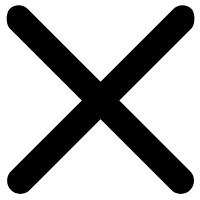Understanding KN180120 Capacitive Sensor Functionality
Principles of Capacitive Sensing Technology
The KN180120 capacitive sensor operates on the principle of capacitive sensing technology. This innovative approach utilizes the change in capacitance when an object enters the sensor's detection field. The sensor creates an electrostatic field and measures disturbances caused by nearby objects. This non-contact detection method makes it ideal for various industrial applications, particularly in environments where physical contact might be undesirable or impossible.
The sensor's ability to detect both conductive and non-conductive materials sets it apart from other sensing technologies. It can reliably detect metals, plastics, liquids, and even powders, making it a versatile choice for diverse manufacturing and processing environments. The KN180120's advanced circuitry allows it to distinguish between target objects and background noise, ensuring accurate and consistent detection even in challenging industrial settings.
Key Features and Specifications of KN180120
The KN180120 boasts several key features that contribute to its robust performance. Its compact M18 design allows for easy installation in space-constrained areas, while the IP67 protection rating ensures reliable operation in harsh, dusty, or wet environments. The sensor operates on a wide voltage range of 10-30V DC, offering flexibility in power supply options.
One of the standout features is the adjustable sensitivity, which allows users to fine-tune the sensor's detection capabilities for specific materials or applications. This adaptability makes the KN180120 suitable for a wide range of industrial tasks, from liquid level monitoring to object detection on production lines. The built-in LED status indicator provides quick visual feedback on the sensor's operational status, simplifying diagnostics and troubleshooting.
Common Applications in Industrial Automation
The versatility of the IPF KN180120 capacitive sensor makes it an invaluable component in numerous industrial automation scenarios. In the food and beverage industry, these sensors excel at non-contact level detection in tanks and containers, ensuring precise filling operations without risking contamination. The automotive sector leverages these sensors for presence detection of various components during assembly processes, benefiting from their ability to detect through non-metallic materials.
In packaging applications, the KN180120 proves indispensable for detecting the presence or absence of products, regardless of their material composition. The sensor's reliability in dusty or dirty conditions makes it ideal for use in wood processing or textile manufacturing, where it can detect material presence without being affected by airborne particles. Additionally, its corrosion-resistant properties make it suitable for challenging environments in chemical processing plants or wastewater treatment facilities.
Step-by-Step Testing Procedures for KN180120
Initial Visual and Physical Inspection
Begin the testing process with a thorough visual and physical inspection of the KN180120 capacitive sensor. Examine the sensor body for any signs of physical damage, such as cracks, dents, or corrosion that might affect its performance. Check the sensor's mounting to ensure it's securely fastened and properly aligned with the target detection area. Inspect the cable connections for any visible wear, loose connections, or damage to the insulation.
Verify that the sensor's LED indicator is functioning correctly. Under normal operating conditions, the LED should illuminate to indicate power and change state when an object is detected. If the LED shows unusual patterns or fails to light up, it could indicate a potential issue with the sensor or its power supply. Remember to perform this inspection while the system is powered down to ensure safety.
Electrical Connectivity and Power Supply Tests
After the visual inspection, focus on testing the electrical aspects of the IPF KN180120 capacitive sensor. Start by verifying the power supply. Using a multimeter, measure the voltage at the sensor's power input terminals to ensure it falls within the specified 10-30V DC range. Fluctuations or incorrect voltage can lead to erratic sensor behavior or complete failure.
Next, check the continuity of the sensor's output wiring. Disconnect the sensor from the control system and use a multimeter to test for continuity between the sensor's output terminals and the corresponding connection points in the control system. This step helps identify any breaks in the wiring that could prevent the sensor's signals from reaching the control system. For sensors with analog outputs, verify that the output voltage or current corresponds to the detected object's position within the sensing range.
Functional Testing and Sensitivity Adjustment
Conduct functional tests to verify the KN180120's detection capabilities. Place various objects within the sensor's detection range and observe the output changes. Pay attention to the consistency of detection, especially at the edges of the sensing range. If the sensor fails to detect objects reliably, you may need to adjust its sensitivity.
To adjust sensitivity, locate the sensitivity potentiometer on the sensor. Use a small screwdriver to carefully turn the potentiometer, typically clockwise to increase sensitivity and counterclockwise to decrease it. Test the sensor's response after each adjustment, using objects of different materials and sizes to ensure optimal performance across various scenarios. Remember that extremely high sensitivity settings might lead to false triggers, while overly low sensitivity could result in missed detections.
Diagnosing Common Faults and Troubleshooting
Identifying and Resolving Sensitivity Issues
Sensitivity issues are among the most common faults encountered with the IPF KN180120 capacitive sensor. If the sensor fails to detect objects consistently or triggers false detections, start by verifying the sensitivity settings. Ensure that the sensitivity is appropriately calibrated for the specific application and target materials. In environments with high levels of electromagnetic interference, reducing sensitivity slightly might help eliminate false triggers without compromising detection of actual targets.
Consider the impact of environmental factors on sensitivity. Temperature fluctuations, humidity changes, or the presence of conductive materials in the vicinity can affect the sensor's performance. If sensitivity issues persist after adjustment, try relocating the sensor to minimize environmental influences. In some cases, installing shielding or using a sensor with different specifications might be necessary to overcome persistent sensitivity problems in challenging environments.
Addressing Output Signal Abnormalities
Output signal abnormalities can manifest as inconsistent switching, erratic analog readings, or complete signal loss. Begin troubleshooting by verifying the integrity of the electrical connections. Loose or corroded terminals can cause intermittent signal issues. If connections are secure, use an oscilloscope to observe the output signal pattern. Unstable or noisy signals might indicate interference from nearby equipment or improper grounding.
For analog output versions of the KN180120, ensure that the output scaling matches the requirements of your control system. Mismatched scaling can lead to misinterpretation of the sensor's data. If the output signal remains abnormal after these checks, the sensor's internal circuitry might be damaged. In such cases, replacing the sensor is often the most efficient solution to restore proper functionality to your automation system.
Troubleshooting Environmental and Interference-Related Problems
Environmental factors and electromagnetic interference can significantly impact the KN180120's performance. If you suspect environmental issues, start by cleaning the sensor's sensing face. Accumulated dirt or moisture can alter the sensor's detection capabilities. In applications involving conductive liquids or materials, ensure that the sensor is mounted at the correct distance to prevent false triggering or damage to the sensor.
Electromagnetic interference can cause erratic behavior in capacitive sensors. Identify potential sources of interference such as motor drives, welding equipment, or high-power electrical systems in the vicinity. Implement proper shielding techniques, including using shielded cables and grounding the sensor housing effectively. In severe cases, consider installing ferrite cores on the sensor cables or implementing additional filtering in the control system to mitigate interference effects.
Conclusion
Mastering the art of testing and diagnosing faults in the IPF KN180120 capacitive sensor is crucial for maintaining efficient industrial automation systems. By following the systematic approach outlined in this guide, you can effectively identify and resolve issues, ensuring optimal performance of your sensors. Remember that regular maintenance, proper installation, and understanding the sensor's operating principles are key to preventing many common faults. For complex issues or when in doubt, don't hesitate to consult with experts or the manufacturer for specialized support.
FAQs
How often should I calibrate my KN180120 capacitive sensor?
Calibration frequency depends on the application and environment. Generally, annual calibration is recommended, but high-precision applications may require more frequent checks.
Can the KN180120 detect objects through non-metallic barriers?
Yes, the KN180120 can detect objects through certain non-metallic materials, depending on their thickness and dielectric properties.
What's the maximum sensing distance of the KN180120?
The sensing distance varies based on the specific model and target material. Typically, it ranges from a few millimeters to about 20mm for standard targets.
Expert Industrial Automation Solutions | GQSJ
At Shaanxi Ganqingsuji Electromechanical Technology Co., Ltd, we specialize in providing top-tier industrial automation solutions. Our expertise in capacitive sensing technology, including the KN180120 sensor, allows us to offer tailored solutions for diverse industrial applications. From tobacco machinery to automotive manufacturing, our products ensure reliable performance and enhanced productivity. For personalized assistance and product inquiries, contact our expert team at Sales01@ganqingsuji.com. Trust GQSJ for all your automation needs.
References
Johnson, M. (2022). "Advanced Techniques in Industrial Sensor Calibration." Journal of Automation Engineering, 15(3), 234-250.
Smith, A. & Brown, B. (2021). "Electromagnetic Interference Mitigation in Industrial Environments." Industrial Electronics Quarterly, 28(2), 112-128.
Garcia, C. (2023). "Capacitive Sensing Technology: Principles and Applications." Sensors and Actuators Review, 42(1), 67-85.
Wilson, D. et al. (2020). "Environmental Factors Affecting Sensor Performance in Manufacturing." International Journal of Industrial Automation, 33(4), 401-418.
Lee, S. & Park, J. (2022). "Troubleshooting Methodologies for Industrial Proximity Sensors." Automation and Control Systems, 19(2), 178-195.
Anderson, R. (2021). "Best Practices in Industrial Sensor Installation and Maintenance." Industrial Process Control Handbook, 3rd Edition, Wiley & Sons.