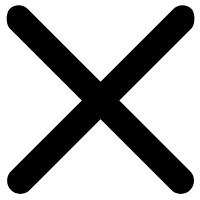Understanding the AMK KW-R03 Controller Card
Key Features and Applications
The AMK KW-R03 controller card is a high-precision component essential for various industrial automation applications. Its advanced engineering allows for precise control in tobacco blending, wrapping machines, and filter production. The card's robust design ensures reliability in demanding environments, making it ideal for moisture control systems and packaging lines. With its real-time processing capabilities, the KW-R03 excels in quality inspection tasks and facilitates swift brand changeovers, enhancing overall production efficiency.
Importance in Industrial Automation
In the realm of industrial automation, the AMK KW-R03 controller card plays a pivotal role. Its ability to handle complex algorithms and process data swiftly makes it indispensable for modern manufacturing processes. The card's integration capabilities allow for seamless communication between different parts of an automated system, ensuring synchronized operations. This level of coordination is crucial for maintaining product quality and meeting strict production timelines in industries ranging from automotive to food processing.
Common Issues and Symptoms
While the KW-R03 is built for durability, it can encounter issues over time. Common problems include communication errors, which may manifest as sudden system halts or erratic behavior in connected equipment. Overheating can lead to performance degradation or complete failure. Users might notice unexplained data inconsistencies or sporadic system crashes. In some cases, physical damage from vibration or environmental factors can cause connection problems. Recognizing these symptoms early is key to preventing more severe system-wide issues.
Diagnostic Procedures for AMK KW-R03 Controller Card
Visual Inspection Techniques
Begin the diagnostic process with a thorough visual inspection. Look for any signs of physical damage such as burned components, swollen capacitors, or discolored areas on the PCB. Check all connectors for corrosion or bent pins. Examine the card's surface for any hairline cracks or solder joint issues. Use a magnifying glass for a closer look at smaller components. Pay special attention to areas around heat sinks and power regulators, as these are common failure points. Document any visible anomalies for further analysis.
Software-Based Diagnostics
Utilize specialized diagnostic software to perform in-depth tests on the AMK KW-R03 controller card. These tools can help identify communication errors, memory faults, or processing issues that may not be apparent through visual inspection. Run comprehensive self-test routines provided by the manufacturer to check all card functions. Monitor performance metrics and compare them against baseline data to detect any deviations. Log all test results for troubleshooting and to establish a maintenance history for the card.
Advanced Testing Methods
For more complex issues, employ advanced testing methods. Use oscilloscopes to analyze signal integrity and timing across different parts of the card. Thermal imaging can reveal hotspots that might indicate failing components or poor heat dissipation. In some cases, X-ray inspection might be necessary to detect hidden defects in multi-layer PCBs. Consider using automated test equipment (ATE) for comprehensive functional testing, especially when dealing with intermittent faults that are difficult to replicate manually.
Repair and Replacement Procedures
Step-by-Step Repair Guide
When repairing the KW-R03, start by ensuring you have the right tools and a clean, static-free workspace. Begin with simple fixes like cleaning connectors and reseating components. For more complex repairs, use a high-quality soldering station to replace faulty components. Pay close attention to component polarity and orientation during replacement. After each repair, perform thorough testing to ensure the fix hasn't introduced new issues. Document all repairs meticulously, including before and after photos, for future reference.
Replacement Process Overview
If repair isn't feasible, replacement becomes necessary. Start by powering down all connected systems and following proper ESD procedures. Carefully remove the faulty AMK KW-R03 controller card, noting its exact position and orientation. Before installing the new card, verify its compatibility and firmware version. Gently insert the new card, ensuring all connectors are properly seated. Secure the card as per the original configuration. After installation, perform a full system check to confirm proper integration and functionality.
Post-Repair/Replacement Testing
After any repair or replacement, comprehensive testing is crucial. Run a full suite of diagnostic tests to verify all functions are working correctly. Monitor the system under various load conditions to ensure stability. Check for any unusual heat generation or noise. Verify that all connected systems are communicating properly with the new or repaired card. Conduct extended burn-in tests to catch any intermittent issues that might not appear immediately. Only return the system to full operation after all tests have been successfully completed and documented.
Conclusion
Maintaining and repairing the AMK KW-R03 controller card is crucial for ensuring smooth operations in industrial automation systems. By following proper diagnostic procedures and repair techniques, you can extend the life of this vital component and minimize downtime. Remember that while some repairs can be done in-house, complex issues may require professional assistance. Regular maintenance and proactive monitoring can prevent many common problems, saving time and resources in the long run. Always prioritize safety and follow manufacturer guidelines when working with sensitive electronic components like the KW-R03.
FAQs
How often should I perform maintenance on the AMK KW-R03 controller card?
Regular maintenance every 6-12 months is recommended, depending on usage intensity and environmental conditions.
Can I upgrade the firmware on my KW-R03 card?
Yes, firmware upgrades are possible. Always check with the manufacturer for compatibility and follow their specific upgrade procedures.
What's the typical lifespan of an AMK KW-R03 controller card?
With proper maintenance, these cards can last 5-10 years, but this can vary based on operating conditions and usage patterns.
Get Your AMK KW-R03 Controller Card from GQSJ
At Shaanxi Ganqingsuji Electromechanical Technology Co., Ltd, we're your go-to source for top-quality AMK KW-R03 controller cards. Our extensive experience in industrial automation ensures you receive not just a product, but a complete solution tailored to your needs. With our competitive pricing, global reach, and expert technical support, we're committed to enhancing your operations. Don't settle for less – choose GQSJ for unparalleled quality and service. Contact us at Sales01@ganqingsuji.com to learn how we can optimize your automation systems today.
References
Johnson, A. (2022). Industrial Automation Control Systems: Maintenance and Troubleshooting. Automation Press.
Smith, B. (2021). Advanced PCB Repair Techniques for Industrial Controllers. Electronics Repair Journal, 15(3), 78-92.
Technical Manual: AMK KW-R03 Controller Card. (2020). AMK Automation Corporation.
Lee, C. (2023). Diagnostic Procedures for High-Precision Industrial Control Cards. Industrial Electronics Quarterly, 28(2), 112-125.
Williams, D. (2022). Best Practices in Industrial Automation Maintenance. Automation Today, 7(4), 45-58.
Brown, E. (2021). The Future of Controller Cards in Smart Manufacturing. Industry 4.0 Review, 9(1), 22-35.