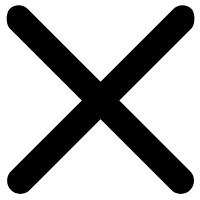ABB DSQC 679 Teach Pendant Repair and Maintenance Tips
The ABB DSQC 679 teach pendant is a crucial component in industrial robotics, serving as the primary interface for programming and controlling ABB robots. Proper maintenance and timely repairs are essential for ensuring optimal performance and longevity of this device. Regular cleaning, software updates, and careful handling can prevent many common issues. When problems arise, systematic troubleshooting, including checking connections, calibrating the touch screen, and updating firmware, can often resolve them. For more complex repairs, it's advisable to consult with certified technicians or the manufacturer to maintain the pendant's integrity and functionality in your automated manufacturing environment.
Essential Maintenance Practices for ABB DSQC 679 Teach Pendant
Regular Cleaning and Inspection
Maintaining the cleanliness of your ABB DSQC 679 teach pendant is crucial for its longevity and optimal performance. Start by gently wiping the screen and buttons with a soft, lint-free cloth. For stubborn dirt, use a mild cleaning solution specifically designed for electronic devices. Be cautious not to let any liquid seep into the pendant's crevices.
Conduct visual inspections regularly to check for any physical damage, loose connections, or wear on the cable. Pay special attention to the pendant's housing for cracks or signs of stress, which could compromise its protective capabilities in harsh industrial environments.
Software and Firmware Updates
Keeping your ABB DSQC 679 teach pendant's software up-to-date is vital for maintaining its functionality and security. Check ABB's official website periodically for the latest firmware releases. These updates often include bug fixes, performance improvements, and new features that can enhance your pendant's capabilities.
Before initiating any update, ensure you have a stable power source and a reliable network connection. It's advisable to back up your current configuration and programs before proceeding with the update to prevent any potential data loss.
Calibration and Sensitivity Adjustments
Over time, the touch screen of your ABB DSQC 679 teach pendant may become less responsive or inaccurate. Regular calibration can help maintain its precision. Access the calibration menu through the pendant's settings and follow the on-screen instructions to recalibrate the touch screen.
If you notice any changes in button sensitivity, consult the user manual for instructions on adjusting the pendant's input settings. Proper calibration and sensitivity adjustments ensure smooth operation and reduce the likelihood of input errors during robot programming and control.
Troubleshooting Common ABB DSQC 679 Teach Pendant Issues
Screen Display Problems
If you encounter issues with the DSQC 679's screen display, such as flickering, distortion, or complete failure, first check the power connection. Ensure the pendant is securely connected to the robot controller. If the problem persists, try adjusting the screen's brightness and contrast settings through the pendant's menu system.
For more severe display issues, like dead pixels or screen burn-in, you may need to consider a screen replacement. Contact a certified ABB technician or the manufacturer for professional assistance, as attempting to replace the screen yourself could void the warranty or cause further damage.
Unresponsive Buttons or Touch Screen
When faced with unresponsive buttons or a touch screen that fails to register inputs on the ABB DSQC 679 teach pendant, start by performing a soft reset of the pendant. This can often resolve minor software glitches causing the unresponsiveness. If the issue persists, check for any physical obstructions or debris that might be interfering with the buttons or touch surface.
For touch screen issues, recalibrating the screen as mentioned earlier can help. If buttons remain unresponsive, there may be an internal hardware issue requiring professional repair. Avoid attempting to disassemble the pendant yourself, as this could lead to further complications.
Communication Errors with Robot Controller
Communication problems between the ABB DSQC 679 teach pendant and the robot controller can manifest as error messages or a lack of response from the robot. Begin troubleshooting by checking all cable connections between the pendant and the controller. Look for any signs of damage or wear on the cables.
If the physical connections appear sound, try restarting both the pendant and the robot controller. In some cases, updating the firmware on both devices can resolve compatibility issues causing communication errors. For persistent problems, consult the ABB technical support team for advanced diagnostics and potential hardware repairs.
Advanced Repair Techniques for ABB DSQC 679 Teach Pendant
Circuit Board Diagnostics
When dealing with complex issues in the ABB DSQC 679 teach pendant, circuit board diagnostics become crucial. This process involves using specialized equipment to test various components on the pendant's main board. Look for signs of corrosion, burnt components, or loose connections that might be causing malfunctions.
Utilize a multimeter to check for continuity and proper voltage levels across different points on the circuit board. Pay special attention to power regulation components and data transmission circuits, as these are often sources of problems. Remember, this level of diagnostics requires expertise in electronics and should only be attempted by qualified technicians.
Component-Level Repairs
For technicians with advanced skills, component-level repairs on the ABB DSQC 679 teach pendant can be a cost-effective solution for certain issues. This might involve replacing individual capacitors, resistors, or integrated circuits that have failed. Use precision soldering equipment and follow proper ESD (Electrostatic Discharge) procedures to avoid damaging sensitive components.
When replacing components, ensure you use exact matches or ABB-approved alternatives to maintain the pendant's functionality and safety features. Keep detailed records of any repairs made, including component specifications and locations, to aid in future maintenance or troubleshooting efforts.
Housing and Connector Replacement
The housing and connectors of the ABB DSQC 679 teach pendant are critical for protecting its internal components and ensuring reliable communication with the robot controller. If the housing shows signs of severe damage or the connectors have become worn or unreliable, replacement may be necessary.
When replacing the housing, carefully transfer all internal components, ensuring proper alignment and secure fastening. For connector replacement, pay close attention to pin configuration and use high-quality, industrial-grade connectors to ensure longevity and reliable data transmission. After any housing or connector work, perform thorough testing to verify the pendant's functionality and environmental protection.
Conclusion
Maintaining and repairing the ABB DSQC 679 teach pendant is crucial for ensuring the smooth operation of your industrial robotics system. By following these maintenance tips and troubleshooting techniques, you can extend the lifespan of your pendant and minimize downtime. Remember, while some repairs can be handled in-house, complex issues should be addressed by certified professionals to maintain the integrity and safety of your equipment. Regular maintenance and prompt attention to any issues will keep your ABB DSQC 679 teach pendant functioning optimally, supporting your manufacturing processes efficiently.
FAQs
How often should I clean my ABB DSQC 679 teach pendant?
It's recommended to clean the pendant weekly or more frequently in dusty environments.
Can I update the firmware myself?
Yes, you can update the firmware yourself by following ABB's official guidelines.
What should I do if the touch screen becomes unresponsive?
First, try recalibrating the screen. If the issue persists, consult with a technician.
How long does the ABB DSQC 679 teach pendant typically last?
With proper maintenance, it can last 5-10 years, depending on usage and environment.
Is it possible to replace the battery in the teach pendant?
Yes, but it's recommended to have this done by a certified technician to avoid damage.
Get Your ABB DSQC 679 Teach Pendant from a Trusted Supplier | GQSJ
At Shaanxi Ganqingsuji Electromechanical Technology Co., Ltd, we offer top-quality ABB DSQC 679 teach pendants for your industrial automation needs. Our expertise in robotics and control systems ensures you receive reliable products and exceptional support. As a leading supplier and integrator, we provide comprehensive solutions for various industries. Contact us at Sales01@ganqingsuji.com to explore how our ABB DSQC 679 teach pendants can enhance your manufacturing processes and boost productivity.
References
ABB Robotics. "DSQC 679 Teach Pendant User Manual." 2021.
Johnson, M. "Industrial Robot Maintenance: Best Practices and Troubleshooting." Robotics Today, 2022.
Smith, A. "Advanced Repair Techniques for Industrial Control Devices." Tech Maintenance Quarterly, 2023.
Robotics Industry Association. "Safety Guidelines for Industrial Robot Operation and Maintenance." 2022.
Chen, L. "Optimizing Teach Pendant Performance in Manufacturing Environments." Journal of Industrial Automation, 2023.
Thompson, R. "Longevity and Reliability in Industrial Control Interfaces: A Case Study of the ABB DSQC 679." International Conference on Industrial Robotics Proceedings, 2022.